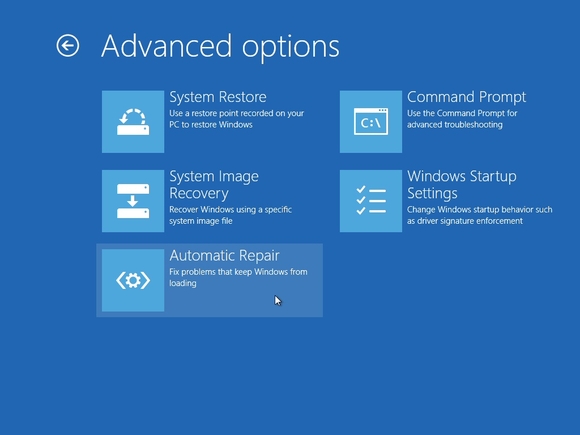Recover, Restore or Rebuild Your Computer
Recovery tools can be accessed while booting. Simply press Shift+F8 during the launch process.
Automatic Repair tool will attempt to fix issues that keep Windows from loading.
System Restore - enables you to use the last System Restore point, tweak key Windows Startup settings, and open a command prompt if you'd like to troubleshoot your system manually.
'Refresh your PC' - reinstalls Windows 8 but keeps your files, and will fix many issues.
'Reset your PC' - removes all your files and installs a fresh new copy of Windows 8. (When I'm about fed up and done with a computer, I will do this rebuild and often will end up getting another year or two out of the machine...it's like getting a new computer...Remember, this will reset your machine to factory conditions and any software or files added after that point will be gone.)
If Windows 8 starts but seems unstable, then open the Recovery applet in Control Panel for easy access to the Refresh, Reset and other disaster recovery features.